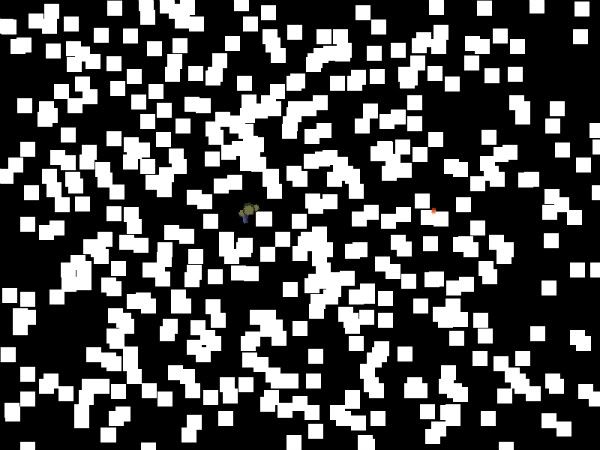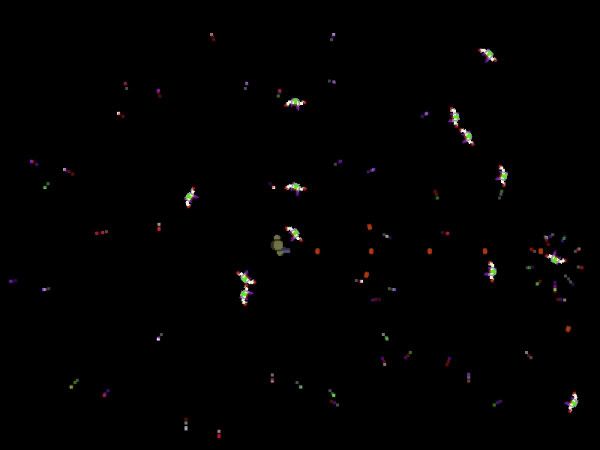Gun Bastard progress update
In s staggering break with tradition, I’ve been using my weekend to actually get some work done! No, I don’t really believe it either…
I started the day off by knocking up a particle system. After hooking it up make the enemies explode when shot it looked a little something like this:
As you might have noticed, it’s a bit on the excessive side - I accidentally set the explosions to repeat every beat instead of only firing once. Looks like I’ll be able to get plenty of stuff on screen at once though :)
Once I was satisfied I could chuck particles around without any problems, I thought I should see about making things a bit prettier. After fixing the particle size and colour to match the game sprites, I added a motion trail effect to my explosion particles and ended up with this:
Not quite up to OddBob’s standards yet, but a definite improvement.
With that done, I spent a bit of time refactoring things to keep the codebase nice and tidy. One thing that was a bit ugly about Sheep Snaggers 2 was the huge chunks of boilerplate code I was using to spawn my game entities and attach the relevant behaviours to them. It works, but as the project gets bigger it’s not really sustainable and I ended up with a whole bunch of near-identical ‘Spawner’ classes for the different entities.
So, to make my life easier in future, I’ve built myself a generic entity spawner system which takes a folder full of entity definitions (basically a list of behaviours to attach to the game object) and can then generate entities by name.
So instead of having
enemy = GameObject(
x = 0,
y = 0,
name="enemy"
)
SpriteBehaviour.Attach(enemy,
texture="alien1",
scale=2
)
PhysicsBehaviour.Attach(enemy) EnemyBehaviour.Attach(enemy)
etc.
The equivalent now looks like:
enemy = EntitySpawner.Spawn("enemy")
Much nicer! Should help me maintain my sanity once I get a whole bunch of different enemy types in there.